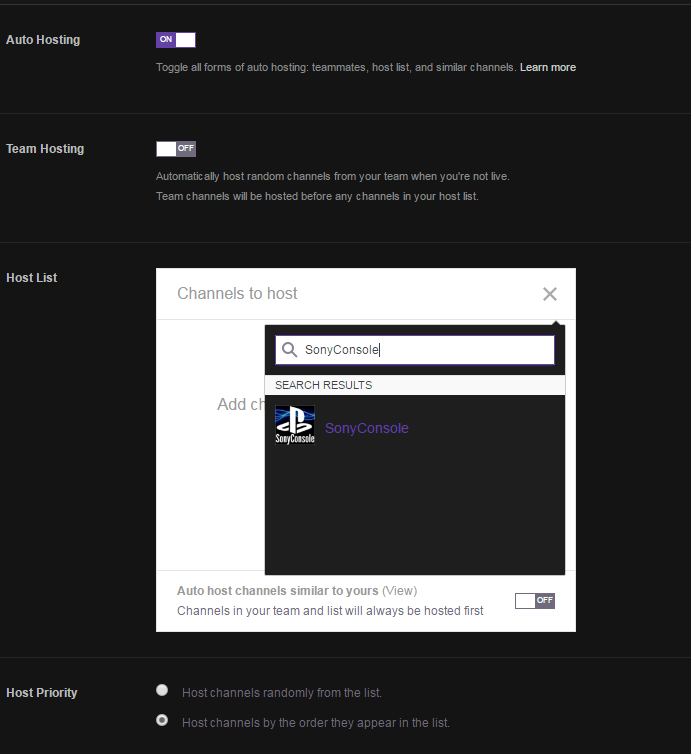Twitch has now brought out Auto hosting, this means that you can easily host your favourite channels (Hopefully me 😀 ) without being online at the time to fire it off.
How does this help the streamer?
Visibility, Hosting us helps us grow, for us lowly streamers a single host can make a big difference (Even if it’s 0 viewers) you dont have to be a streamer to host, even if your just a viewer you can also host and _EVERY HOST HELPS_ so please set this up.
Auto Host Setup
First off Log into Twitch and goto Settings its either here
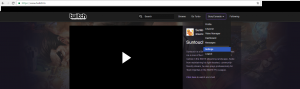
or if your in a stream already, here
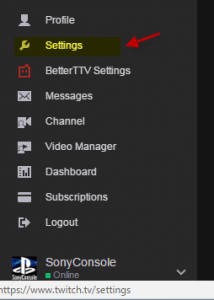
When you are in your settings tab goto the Channel And Videos Tab
![]()
On this page scroll ALLLLLL the way to the bottom where you will find the Auto Hosting section.
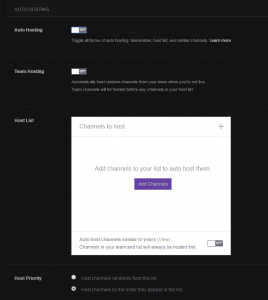
Now toggle Auto Hosting to On, and then click on the + on the host list to add someone to it (For example SonyConsole) and click the name.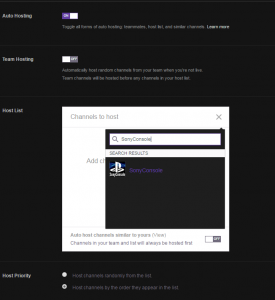
As i can’t add myself to my own hosting i have added some people i would like to auto host and your list should look like this (Except with me in it right 😉 ).
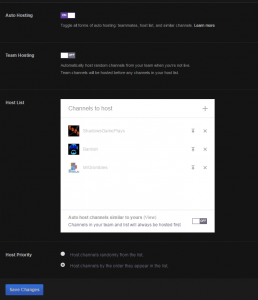
Then click save changes and your away! Now even when you are not online your hosts will happen Fantastic! Not only are you helping Small time streamers out but your making the world a better place
Disclaimer: (No actual proof has been linked to Auto Hosting and improving the world, however we all know that this should be the case as streaming is life)